Ok so you have spent all your time learning how to impress others. Well you have all those tips under your belt. And you still cant find a job....
Well, good looking ! Why not make a career out of being an " Image Consultant"
Article from
http://www.atotalwaste.com/getajob/imageconsultant.htmlYou might have seen them while watching TV shows such as Extreme Makeover, Queer Eye for the Straight Guy, or What Not to Wear. Or you might have heard that Martha Stewart should have used them to give her advice on how to look sympathetic to a jury.
We’re talking about Image Consultants, and they have one of the hottest new businesses today.
Also known by such titles as wardrobe consultant, fashion stylist, or makeover consultant, image consultants are paid to show people how to create a fabulous impression. They might recommend wearing different colors or new styles, go through closets to toss out clothing that
isn’t working, shop for a new wardrobe, and put together incredible outfits. They might advise a change of hairstyle, makeup, or grooming.
However, image is more than physical appearance. In addition to how someone looks, we also form impressions based on how someone talks and behaves. So image consultants may also advise people on their vocal communication (voice, grammar, vocabulary, etc.), non-verbal communication (handshakes, posture, eye contact, etc.) and etiquette – from dining to cell phones.
Most image consultants also develop a network of strategic partners they can refer clients to, such as hair stylists, makeup artists, nutritionists, dentists, personal trainers, plastic surgeons, and voice coaches.
Image consultants offer the kind of advice that can help people land a job, get a promotion, find someone to love, or just feel good about themselves.
It’s no wonder they are so well rewarded, typically earning at least $50 per hour advising individuals how to present a better image. A particularly lucrative avenue is presenting training programs for corporations. Image consultants can earn thousands of dollars a day teaching seminars on dressing professionally (including dos and don’ts for casual Fridays), telephone etiquette for customer service staff, communication skills for new supervisors, and other topics.
TIP: If you are one of the rare few who think image
doesn’t matter, try shopping at a fine store dressed in what you would normally wear to clean your basement or move furniture. Then visit the same store looking well-groomed and wearing your best suit. Chances are the staff will treat you quite differently!The first step to becoming an image consultant is to decide what kind of services you want to offer. You could specialize in wardrobe or fashion consulting, offer advice on communication skills and etiquette, or be a makeover consultant who gives feedback on “the whole package.”
The next step is to get some experience. While there are a variety of books and training programs you can use to quickly learn the basics, nothing beats hands on experience. Offer free makeovers for friends and family members who will agree to let you take “before and after” photos. You can then put the photos in a portfolio or on a web site to help you get paying clients.
There are many types of clients who use the services of image consultants, including: women who want a new look, job-seekers, corporate executives and their spouses, beauty pageant contestants, lawyers and their clients, cancer survivors, television personalities, transgender individuals, politicians, and singles seeking a partner.
“It is a great time to get into the field,” says celebrity image consultant Gloria Starr. A 20 year industry veteran who has helped shape the image of clients such as Destiny’s Child, 3M, and Celebrity Cruise Lines, she shares expert advice on how to get started in the
FabJob How to Become an Image Consultant.
“This is the busiest time in my 20-plus years. People are looking for the edge in business,” says Starr. “Presenting themselves for success by dressing well and using appropriate business and dining skills opens the doors for greater recognition and success.”
Is an image consulting business right for you? Skills that can help you succeed in this career are a strong visual sense as well as excellent communication skills. You must be able to diplomatically tell someone what they need to improve about their appearance.
- Image consulting is a service business so it doesn’t require a large investment to get started.
- You can start part-time while working at another job.
- To be credible, you must have a professional image yourself.



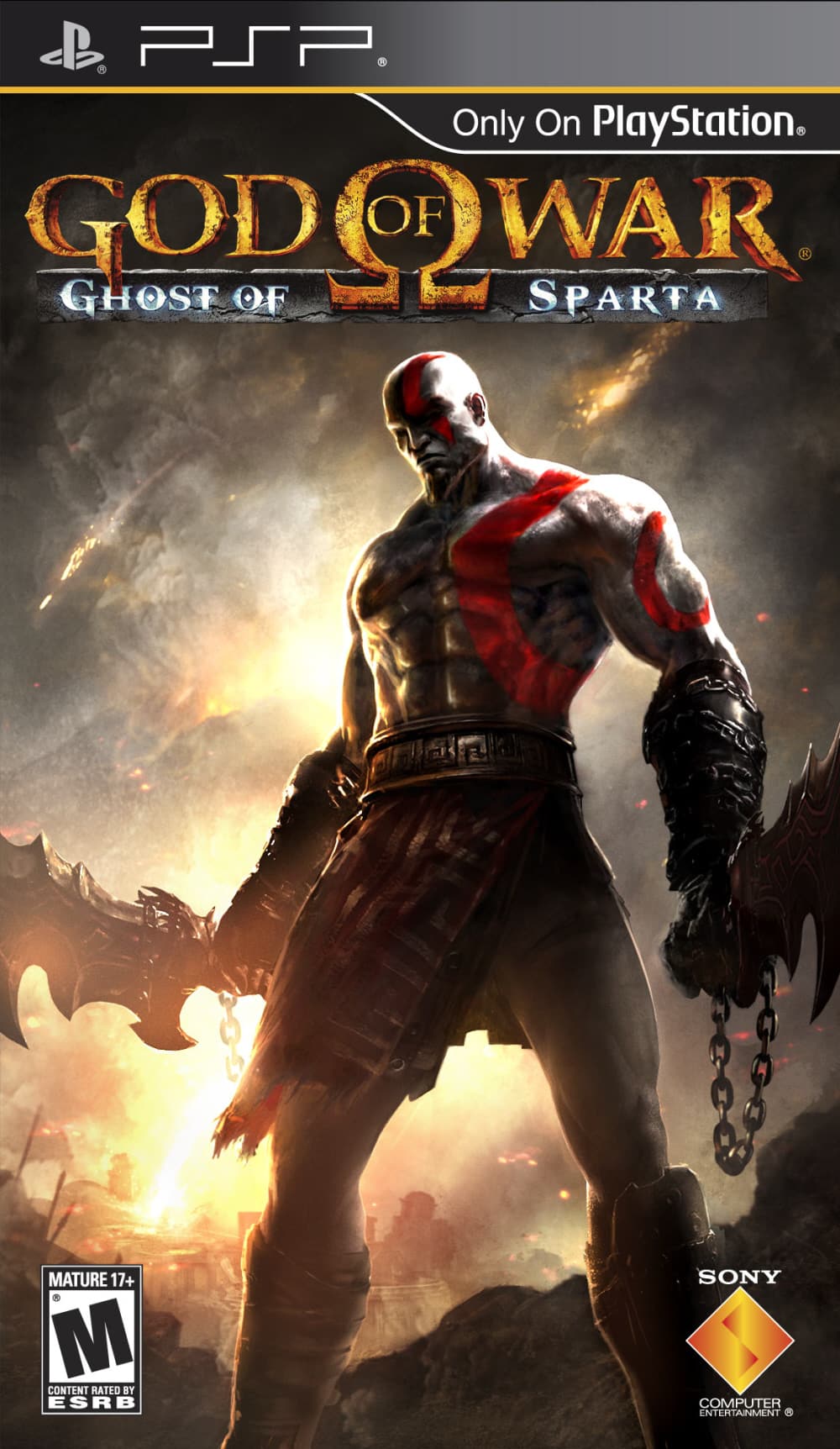

 Follow these steps:
Follow these steps:



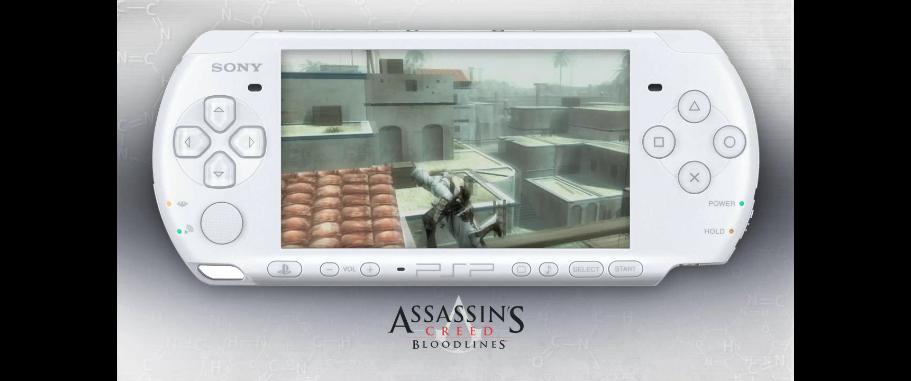
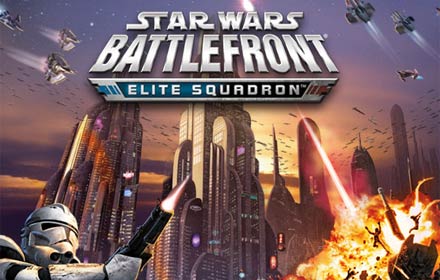



 If you are running IIS instead of MooPS on Windows, you should lock down your IIS configuration
If you are running IIS instead of MooPS on Windows, you should lock down your IIS configuration Download MooPS from the site mentioned earlier and double-click the installer to run it. You should be welcomed by the MooPS Setup Wizard, which walks you through the fairly straightforward installation Next, select the installation directory for MooPS. I suggest the default location of your Program Files directory, which is usually the C:\Program Files directory and is entered by default. Then click Next and then Next again and MooPS is installed.When MooPS has installed, click Close to exit the installer.
Download MooPS from the site mentioned earlier and double-click the installer to run it. You should be welcomed by the MooPS Setup Wizard, which walks you through the fairly straightforward installation Next, select the installation directory for MooPS. I suggest the default location of your Program Files directory, which is usually the C:\Program Files directory and is entered by default. Then click Next and then Next again and MooPS is installed.When MooPS has installed, click Close to exit the installer.


