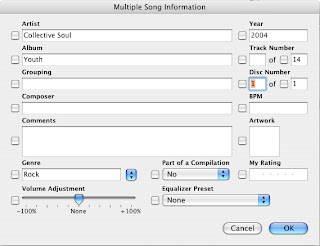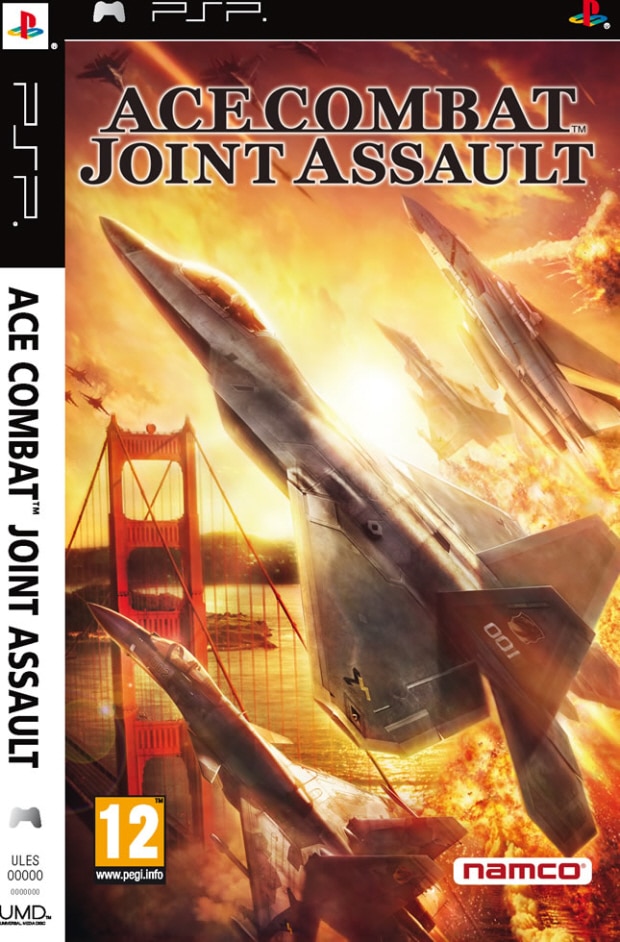Frozen ipod troubleshooting for ipod touch - Apple ipod nano
How to fix frozen ipodThe most common problems for ipod are
1) Apple Ipod stops responding
2) It got stuck with just showing battery logo
3) All of sudden while you play music it just hang and not responding even play pause key
4) Not waking up from sleep mode
If you are facing frozen ipod problem here are Ipod Tips for that
1) check that your ipod’s hold switch is on if your hold switch is off then ipod will not respond. In this situation turn the hold switch off and then again on. There is an orange bar below the hold switch if hold key is on orange color will not appear.
2) Check the status of your battery and charge the battery. If battery is not charged then
Ipod will not turn on. If it is at low battery then low battery screen appear for 3 second. You can charge battery with power adaptor or with USB. If you charge ipod with computer (at least charge for 20 minutes) then make sure computer not in sleep or stand by mode.
3) Ipod Reset is the another best and most common ipod tips in such situation.
You can find in details about how to reset ipod here.
4) another solution is charge ipod for about 20 to 30 minutes and when it is connected to power supply turn off hold switch and turn it back to on.
5) Now if apple logo appear on screen then connect to the computer and check through itune then you can see ipod in source and play music. If this happen then no further Ipod Troubleshooting required.
6) But if you can’t see the apple logo on screen then ipod servicing is needed.
7)sometime you may face problem that ipod not turn on don’t worry leave it for 24 hours and then again try to reset ipod. If it turn on then it may require to update the ipod software which available on apple.com