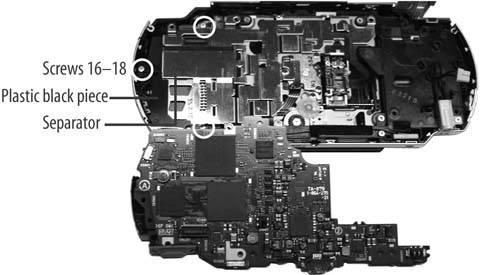
To remove the network card:
- Remove the silver screw (16) from the top left of the PSP, holding the silver tray onto the device.
- Remove the silver screw (17) from the bottom left of the PSP, holding a black plastic supporter.
- Remove the silver screw (18) from the left of the PSP, holding the black plastic supporter.
- Lift the black plastic piece out and then remove the silver grounding tray.
- Lift the network/Memory Stick combo circuit board out of the PSP shell.
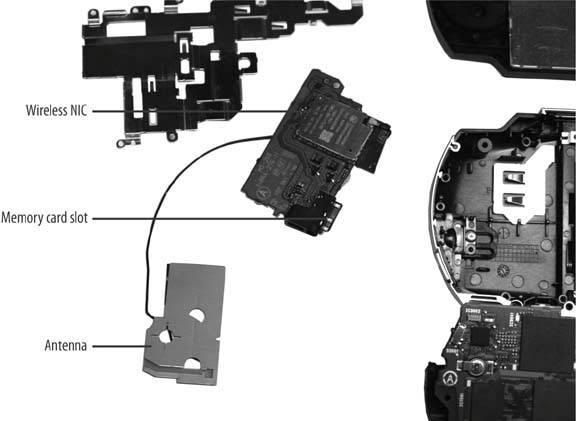
No comments:
Post a Comment